Free OKR tracking templates
The real benefit of using OKRs comes from performing regular check-ins. Good check-ins allow you to track your confidence, your reason for feeling this way, and the next actions you will take to increase your confidence.
Capturing and sharing your OKR confidence ensures others can help with outside perspectives or even hands-on assistance. This transparency often makes the difference between a team failing to deliver their OKRs and getting the help they need to be successful.
In order to do this, it’s essential to get this information out of people’s heads and into an “information radiator” where it’s easy to share, reflect, and remember what’s going on so that you can continually be making good choices to support delivery.
A simple slide template
There are plenty of OKR tracking tools out there today, but I encourage teams to start with something really simple like a single slide that can be updated and shared on a weekly basis.
This OKR tracking slide template has space for sharing your expected score (confidence), latest narrative, and next actions for each key result. TO use it, teams can simply duplicate the previous week’s slide(s) and update the information to provide a running history of each OKR.
Use it for a single team or combine multiple teams into different sections of the deck. It’s really flexible and simple to check-in and track your OKR confidence with a template like this and just as easy to share with other teams. You can even create a simple calendar reminder for the team which links to the deck.
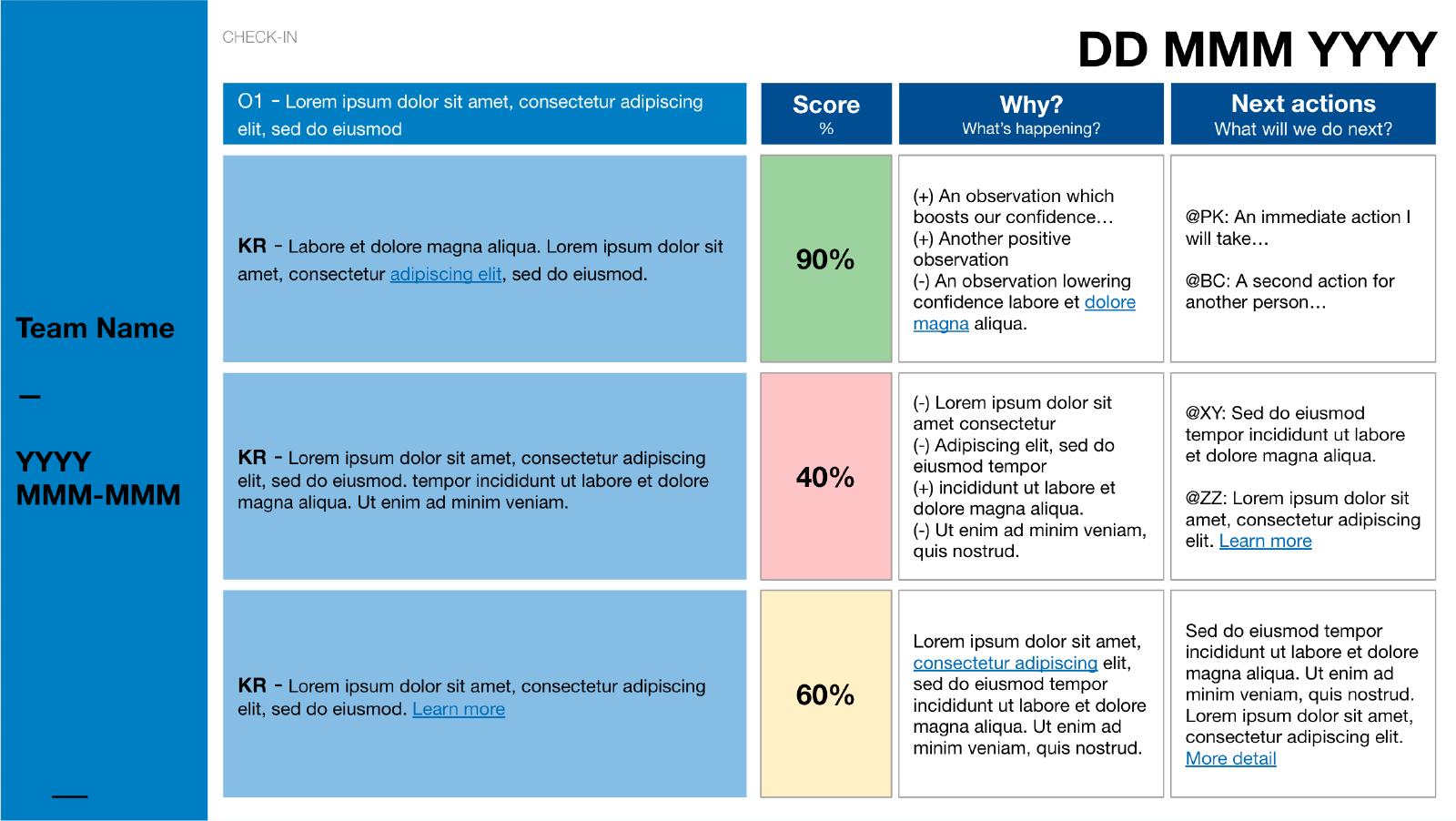
An advanced multi-team OKR tracker sheet
This OKR tracking template uses Google Sheets to provide a place to capture and report on weekly OKR confidence, narrative, and next actions for each key result as well as final scores & lessons learned for one or several teams in one or several OKR cycles.
As well as an easy place to archive the weekly OKR check-ins, it includes a nice “dashboard view” to show the latest information, automatically highlight low confidence key results and create automatic spark-line graphs to easily show confidence trends over time. Use this when you want a single view of OKRs for an entire portfolio to quickly identify key results that need help.
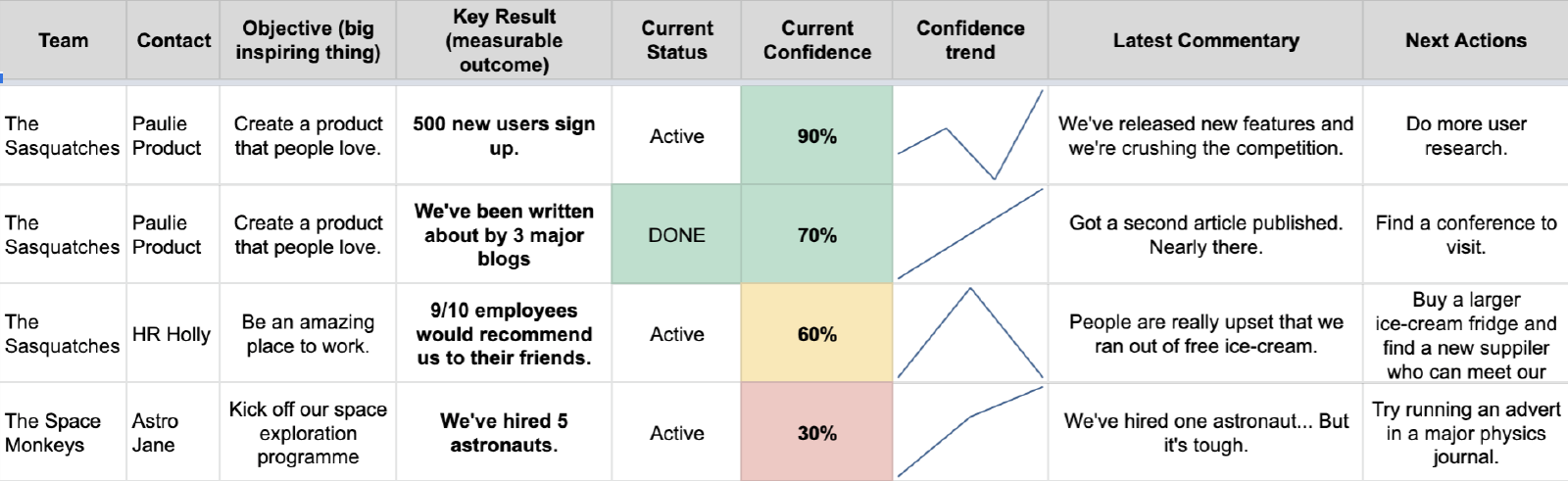
With a bit of elbow grease, you could even create a Google Form to make inputting weekly updates even faster.
What do you think?
I’ve used each of these with real teams and typically recommend the multi-team portfolio option because of its scalability, flexibility and how it allows you to slice and filter all your data in one place to produce different kinds of reports. You can use chunks of data with different audiences to answer different questions across various teams.
But different teams prefer different things. These templates are works in progress which will be continually updated with your feedback! If you have some ideas or experience of using these templates, I’d love to hear from you!
Need help to customise these templates or implement OKRs in your organisation?
I’d love to chat; please get in touch!


